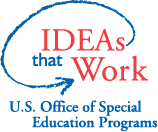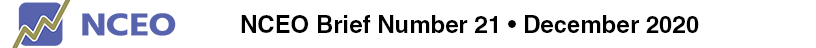 Pre-assessment to Plan Instruction for Students with Disabilities During Distance LearningDistance learning, whether completely remote or in combination with classroom experiences, can pose challenges for teachers, students, and families. Teachers often find it difficult to know where students are in their learning and how to adjust their instruction to the meet their needs. Planning instruction for students with disabilities can be particularly challenging during distance learning. Pre-assessment to plan instruction can help guide the instructional planning process and improve the distance learning experience for students with disabilities, as well as for other students. This brief describes pre-assessment to plan instruction and presents 10 tools that can be used for pre-assessment of students with disabilities. Ideas are presented about ways to use each tool during distance learning. Pre-assessment and the 10 tools can also be used during face-to-face learning. BackgroundAssessment that teachers use to determine students’ knowledge, skills, attitudes, and dispositions before planning a unit or sequence of lessons is called pre-assessment to plan instruction (hereafter, “pre-assessment”). Pre-assessment is a kind of formative assessment. Pre-assessment occurs before instruction, while other formative assessment strategies, for example those described in a companion brief, Five Formative Assessment Strategies to Improve Distance Learning Outcomes for Students with Disabilities – NCEO Brief #20 (Brookhart, 2020), occur during instruction. Pre-assessment focuses on the specific content to be taught in a unit or sequence of lessons. Its results should be descriptive of students’ readiness, attitudes, and understanding of specific content. Pre-assessment provides feedback “that deals with instructionally relevant units, in instructionally sensitive time frames, within instructionally meaningful conceptual frameworks” (Gong et al., 1992, p. 160). Teachers can use pre-assessments to test for prerequisite knowledge and skills, to monitor progress, to check for misconceptions, to give students advance organizers for a unit or sequence of lessons, to focus student attention on upcoming learning targets, and to set expectations. Pre-assessment can be designed to address the accessibility and accommodations needs of students with disabilities and can be implemented at the individual or group level, depending on the degree of detail required for planning.
Characteristics of Effective Pre-assessment ToolsThe effectiveness of pre-assessment depends on the quality of the question or task to which students respond. A question or task should be interesting and serve to give students with disabilities some advance organizers about what they will be learning, in such a way that they begin to look forward to learning it. Pre-assess with just a few questions or tasks that are tightly aligned with the learning goal to be taught and stimulate students’ thinking, inviting them to learn more (Hockett & Doubet, 2014). Use available online apps and other approaches that you know engage students with disabilities during distance learning. Pre-assessments that focus on finding out what students with disabilities know and can do will serve these purposes better than pre-assessments focused on what students “get wrong” or do not yet know. First, identify the standards or learning goals that will be the foundation for the upcoming unit or sequence of lessons. Select a few key concepts or skills for pre-assessment that will be the most important for your instructional planning and for the students’ first experience with the new unit or sequence of lessons. Second, decide whether the pre-assessment will provide information about students’ prerequisite knowledge and skills, background and experience with the content, or current understandings, attitudes, interests, or dispositions. Third, craft pre-assessment questions or tasks. Questions or tasks that are effective for pre-assessment of students with disabilities have the following characteristics:
Ensure that these characteristics are reflected in the distance learning environment. Ten Pre-Assessment ToolsTool 1: Oral Questioning/Introductory DiscussionOral questioning can elicit student thinking in an introductory discussion before a unit or sequence of lessons. The discussion might be about students’ understanding of prerequisite concepts, current understanding of key concepts to be taught, previous school experiences with the content, current interests and attitudes toward the concept, or personal connections with the topic. Oral questioning can provide some information about individual students but is most useful for pre-assessment at the group level, to get a sense of the range of cognitive and affective responses to the content within the class. From oral questioning and discussion, students can gain an advance organizer to activate prior knowledge and help anticipate what they will be learning. It can help them see that they already have some background knowledge or familiarity with the topic. During distance learning, oral questioning and discussion can be done remotely via conferencing software, or students can respond via chat. If you want students to do their discussions in small groups, you can use breakout rooms and visit them, or ask students to capture their answers to the question on a Google doc or note catcher app. Be sure that students are able to use their typical accommodations and other accessibility features during these chats and discussions. Craft an open question—a question that does not have one right answer—or a question that does have a right answer but requires students to explain their reasoning. Make sure the question directly taps into the understandings, attitudes, or experiences you want to assess. Pose the question and have students respond to each other, using follow-up questioning strategies. For example, you could ask “Do you agree, disagree, or have something to add?” to give students some structured ways to respond to each other and keep the discussion going. Example. A fifth-grade teacher is preparing a series of lessons in which students will learn that the weight of matter is conserved, no matter the kinds of changes the matter undergoes. Prerequisite knowledge includes understanding the possible changes: matter can change from one state to another (solid, liquid, gas) and it can be changed by dissolving or mixing other matter into it. The teacher begins the series of lessons with a discussion and makes evident how students remember these changes. She starts a discussion with the question, “Suppose you got a cup of water from the tap in the sink. What are some ways you could change it into something else?” The teacher might encourage the use of physical representations such as a cup with water. This will be helpful for all students, especially for students with disabilities, in distance learning environments. Tool 2: Brainstorming SessionA brainstorming session is a way to capture and organize students’ thoughts about one question. It is similar in purpose to oral questioning with discussion, except that it is focused on one question and leads to a product. It yields information at the class level. Brainstorming sessions are better suited to eliciting student knowledge rather than attitudes or interests. Ask the students a question and give them some “think time,” then call on students to contribute. During distance learning, you can write student responses on a whiteboard or whiteboard app, or have students note them using a bulletin board app. Students could also respond verbally or via speech to text if that is an accommodation usually used during instruction. Accept all answers. After the list is made, it can stand as is or be sorted or curated in some way. The list of student responses can give you information about students’ background knowledge, content to emphasize or de-emphasize in upcoming instruction, and misconceptions or gaps in understanding. You can give feedback on the final list to the whole class if desired. You can keep the list available to students in a chat box for viewing during the upcoming unit or sequence of lessons. Example. The previous example of an introductory discussion about how matter changes could also be done as a brainstorming session. The teacher might say the question while writing it on a virtual whiteboard (“What are some ways that matter can change?”), and then make a list as students offer answers. For the oral discussion, the question used a contextualizing scenario about a cup of water to help students talk about it. For brainstorming, the contextualizing scenario might not be necessary. Still, consideration must be given to how to ensure students with disabilities have their needed accessibility supports to access the discussion. Tool 3: Small-Group TaskAssigning small groups of students to work on a task, observing them as they work, and observing the product or outcome of the group work can provide pre-assessment information at both the individual and group level on students’ prerequisite knowledge, skills, or current interest and collaborative problem-solving ability in the content area. Place students in small heterogeneous groups (typically 2-4 students) and give directions. Observe students as they work and observe the final group products or solutions. Small-group tasks can be content-related performance tasks to gauge students’ prerequisite and current knowledge and collaborative problem-solving skills. Venn diagrams, concept webs, and K-W-L charts (see Tools 7, 8 and 9) can also serve as the small-group task used to gather pre-assessment information. You can design a small-group task to focus on a priority concept where information would be useful for planning. The task need not cover everything the students should bring to or learn from the new unit, but it should cover something instructionally actionable. Design a task to which most students can contribute at some level, not one that will be a nonstarter for many, and tell students what you will be looking for in their work. Be sure that needed accessibility supports, such as closed captioning, are available during the small group work. During distance learning, breakout rooms can be used to organize the small groups. By using virtual conferencing software and scheduling groups, you can observe each small group. In certain circumstances and with careful scaffolding, small-group tasks can also preview for students the type of tasks they will be learning how to do. Example. A primary math class is beginning a series of lessons on the big idea that the same number sentence can be related to different problem scenarios. The teacher gives each small group a number sentence, for example: 12 - 4 = [ ]. The numbers can be larger or smaller for different groups. Groups are asked to type in the chat box or draw on a virtual white board two different situations or stories that could be described by that number sentence. Observing the students as they work yields information about students’ understanding of mathematical representation and their confidence and comfort level at working with peers on mathematical problems. The groups’ writing or drawings show the level of sophistication of thinking as students apply mathematical representations to real-world situations. Tool 4: Journal or Quick-write PromptsJournal or quick-write prompts are strategic questions that prompt a student to describe a key concept or term, or describe prior personal or school experience, with a topic. Aim for a question that students can quickly answer in a few sentences. You can observe what students write to obtain information about individuals’ prerequisite or current knowledge, attitudes, and interests, and personal connections with the material to be learned. In remote learning, quick-write answers can be sent to the teacher or posted in a forum. Student responses to prompts are written or otherwise recorded (e.g., with speech-to-text software) in learning journals or as a quick-write response; these yield information at the individual level. With coaching, students can learn how to use their journals or online notes to predict what they will be learning, activate prior knowledge, and develop mastery expectations for the upcoming unit or sequence of lessons. Example. Students will be reading on their own short excerpts from memoirs and autobiographies of famous people to study an author’s point of view. Some students will access the text via text-to-speech or audio books, or by listening to a peer reader. The teacher is interested in students’ personal connections to the idea of autobiography, and presents this prompt: Name someone you would like to read more about and tell why. The teacher gives students three minutes to respond in an online quick-write, perhaps using speech to text. The teacher can find out who students might like to read about and try to include some of these figures in lessons. Students are reminded of the fact that they could learn about people of interest to them and begin to anticipate their upcoming learning. Tool 5: Whiteboard PromptsWhiteboard prompts can provide pre-assessment information on students’ prerequisite knowledge. They are often problems to be solved or a concept to be explained. You can craft a problem or question whose answer will fit on a clipboard-sized whiteboard or the digital equivalent. Students can work individually or in breakout rooms in pairs on a whiteboard problem. Students could also respond using alternate formats (e.g., speech-to-text software). For distance learning, most virtual conferencing apps have virtual white boards, although students could use a drawing app or even hold up papers to their webcams. Student responses to whiteboard prompts can yield information at the individual level for the teacher that can be ascertained by a quick scan of the boards. Students can use whiteboard prompts to get a sense of the kind of problems they will be dealing with in their upcoming unit or sequence of lessons. If feedback is provided on the whiteboard responses, students can get information about key things to watch for during upcoming lessons. Example. Students have learned how to use an area model to multiply unit fractions (e.g., 1/3 times 1/4). The teacher wants to use pre-assessment to remind students that they have already learned this strategy and also to check for understanding before a sequence of lessons that will extend multiplying fractions beyond unit fractions (e.g., 2/3 times 3/4). After ensuring that each student, including those with disabilities, has access via accessibility supports and accommodations, the teacher poses a whiteboard problem: “Multiply 1/2 X 1/5. Show your work two ways, using a number sentence and an area model.” By observing how students work and what they produce, the teacher can see whether students can multiply unit fractions, whether they can use area models to do it, and their ease or facility with both. This information can inform teacher plans for grouping students for future tasks, reviewing for students who need it, and deciding on the speed or pacing of the upcoming sequence of lessons. It can inform students’ understanding that they are learning to multiply fractions, that they already know some strategies to do this, and that they can have some confidence that they will succeed in the upcoming lessons. Tool 6: Single Multiple-Choice Question with Distractors Based on Common MisconceptionsSingle multiple-choice questions can be constructed so that distractors are based on common misconceptions or naïve understandings of a concept. The distribution of answers gives information about the distribution of these misconceptions or naïve understandings. You can use the information to emphasize or de-emphasize common misconceptions in upcoming instruction. Use this tool when you want information about a key concept or term for which you can identify common student misconceptions or preconceptions. This tool is well-suited for distance learning. By using a questioning or polling app that is accessible to all students, responses can be summarized anonymously in real time (e.g., 25% selected A, 35% selected B, and so on). The anonymous nature of the response makes it safe for students to give their best answer without worrying about being wrong. You may use already-developed multiple choice items that you pull from an instructional resource, or you can develop your own items. Pose the question in the stem of the item, making sure there is one correct or best answer. When developing a single question multiple choice item, write the correct answer choice. Then, write two or three (no more) distractors that exemplify common misconceptions or preconceptions. Example. A teacher beginning a unit on solving real world and mathematical problems involving perimeters of polygons, may use an item similar to this:
The correct answer is choice B. Each of the other choices represents a known misconception. The distribution of answers can help the teacher choose relevant explanations and activities. If the teacher uses a follow-up strategy with the question, for example, grouping students whose answers differ and having them arrive at one group answer after a discussion, the pre-assessment can also lead into a learning activity. Tool 7: Venn DiagramA Venn diagram is a visual organizer that is useful for comparing and contrasting two or more things. It can be used for pre-assessment that involves taking stock of students’ understanding of key concepts, whether prerequisite or upcoming. A Venn diagram gives you information at the individual level. It gives students an advance organizer for key concepts they will be learning and information about how they currently understand them. Prepare a diagram with overlapping circles, each labeled with a key concept. Ask students to write what they know about the concepts in the diagram. In the area where the circles overlap, students should put things that both concepts have in common. They should put unique attributes of each concept in areas unique to each concept’s circle. Teachers and students can observe what students know, how detailed their knowledge is, and how they organize it. During distance learning, the teacher should work individually with each student, providing the diagram for the student. Then, the teacher could either ask the student to identify things that would go in part of the circle, or have the student say where in the diagram each thing that a teacher names should go. To ensure access for all students, teachers should consider the unique needs of their students with disabilities, such as magnification, screen readers, etc. Example. An elementary teacher is beginning a unit on economics. She knows her students studied goods and services last year and wants to see what they remember. She has students title their paper “Community Businesses” and make a Venn diagram with two circles: “Goods” and “Services.” During an individual session with the teacher, each student names businesses that provide goods, services, or both. Tool 8: Concept MapA concept map, sometimes called a concept web, also gives information about students’ understanding of key concepts. A concept map diagrams the relationships between a central concept and other concepts. A concept map is most useful when pre-assessment information is sought for one primary concept. The visual can simply mark each relationship with a line or arrow, or it can name the relationship (e.g., “contains,” “causes,” and so on). Concept maps can be constructed individually but may yield more information when done as a small group task. The discussions students have while constructing concept maps in small groups are often more interesting and informative than the maps themselves (Furtak et al., 2016). Making a concept map should serve as an advance organizer for students, helping them realize what they already know about the topic, and at the same time, give you information about what students know and in how much detail. During remote learning, the development of a concept map can be a class activity, or you can assemble small groups of students in breakout rooms. Teach students how to put the central concept in the center of the web (often in a circle or oval) and connect it to subordinate and other related concepts. There are many different variations of concept mapping software available, or students can simply draw their concept maps using a drawing app. Example. A middle school teacher is beginning a unit on the cycling of earth’s materials and the flow of energy that drives this process (e.g., melting, crystallization, weathering, deformation, and sedimentation). She believes that many of her students had a unit on “types of rocks” or something like that in elementary school and wants to see what they remember. She introduces the idea of a concept map and begins one with “Rocks” as the central concept. Students contribute to one large class map, using the whiteboard function in the remote learning platform, in response to the discussion prompt, “What do you know about types of rocks?” This will give information at the group level, and the discussion itself can show the range of sophistication of understanding. Tool 9: K-W-L ChartA K-W-L Chart is a three-columned chart students make at the beginning of a unit or series of lessons or a reading (What I Know, what I Want to learn, what I Learned). It was developed as a strategy for active reading of expository text (Ogle, 1986) and has since been applied as a pre-assessment strategy to uncover student understanding of any content material. It can be done as a brainstorming activity and yield information at the class level—its original intent—or it can be done as an individual exercise. The Know column yields information about prerequisite knowledge, the Want to learn column yields information about interest and sometimes prediction, and the Learned column yields self-reflective information about learning. Example. Prepare the three-columned chart for students, or have them prepare it, and then ask about the topic to be studied. Ogle (1986) describes how the teacher might start with the topic of a reading (e.g., “What do you know about sea turtles?”) and see what students write that they know. If the teacher observes that students have little knowledge of sea turtles, the generality of the question can be increased (“What do you know about turtles?”) until all students have something to say. Tool 10: Pre-assessment QuizA pre-assessment quiz can be used to probe understanding of prerequisite knowledge and skills. It can be a conventional pretest, which previews for students what they will be learning during the upcoming instruction and provides a baseline or starting point for measuring their learning. A limitation of conventional pretests is that they risk beginning the instruction with a failure experience and are more of an evaluation tool than a formative assessment tool. However, this traditional idea of a pretest can be reframed to serve more student-friendly formative purposes. When creating a pre-assessment quiz, select a few important prerequisite concepts, procedures, terms, or vocabulary from your upcoming unit or sequence of lessons and write simple quiz questions to match them. Make sure students know that the scores on this test do not count in their grades. Information about prerequisite knowledge at the individual level can be used to plan lesson content and also to form cooperative learning groups or, when needed, groups for review of mini-lessons. Administer the quiz, online or on paper, and go over the results with students. Discuss the answers with students and solicit their thinking about how and why they answered as they did. Ask students to use the results to predict what they expect to learn in the upcoming unit or plan learning strategies they might use. Example. A seventh-grade class was beginning a unit on using proportional reasoning to solve problems. In sixth grade, students had studied ratios. The teacher prepared a pre-assessment to estimate students’ current level of understanding of ratios and help the students see what they already understood and could build on. The pre-assessment took the form of a quiz with five word problems about ratios. In a traditional classroom, the teacher might simply collect and grade the quizzes and return them. In an assessment-centered classroom, the teacher might return the quizzes and say something like, “Remember, we use our tests to teach and learn, so for the next few minutes please review your quiz and create an individual learning road map by identifying what was marked correct and where you made errors. In a few minutes we will create a class road map, identifying what we learned and what we are still learning” (Turner, 2014, p. 3). ConclusionDuring distance learning, pre-assessment to plan instruction can be useful at the beginning of a unit or sequence of lessons. Pre-assessments can focus on prerequisite knowledge and skills or current knowledge or interests. Teachers can use pre-assessments to serve instructional planning needs, for example, to identify what concepts to emphasize, what kind of learning activities might be most effective, or what differentiation is needed. Students can use pre-assessments as advance organizers for a unit or sequence of lessons and to focus their attention on what they already know about upcoming learning targets. All students, and especially students with disabilities, can benefit from activating prior knowledge and receiving targeted instruction. When working in a distance learning environment, special attention must be paid to the accessibility of any application or tool that is used. These tools should be screen reader friendly, be high contrast, and be Section 508 compliant. Visit the government’s accessibility website (https://www.usability.gov/what-and-why/accessibility.html) for more information on Section 508 compliance. ReferencesBrookhart, S. (2020, May). Five formative assessment strategies to improve distance learning outcomes for students with disabilities (NCEO Brief #20). National Center on Educational Outcomes. https://nceo.umn.edu/docs/OnlinePubs/NCEOBrief20.pdf CCSSO. (2018, October). Fundamental insights about formative assessment. Author. Furtak, E. M., Glasser, H. M., & Wolfe, Z. M. (2016). The feedback loop: Using formative assessment data for science teaching and learning. NSTA Press. Gong, B., Venezky, R., & Mioduser, D. (1992). Instructional assessments: Lever for systemic changes in science education classrooms. Journal of Science Education and Technology, 1, 157-176. Hockett, J. A., & Doubet, K. J. (2013/2014). Turning on the lights: What pre-assessments can do. Educational Leadership, 71(4), 50-54. Ogle, D. M. (1986). K-W-L: A teaching model that develops active reading of expository text. Reading Teacher, 39, 564–570. Turner, S. L. (2014). Creating an assessment-centered classroom: Five essential assessment strategies to support middle grades student learning and achievement. Middle School Journal, 45(5), 3-16.
|